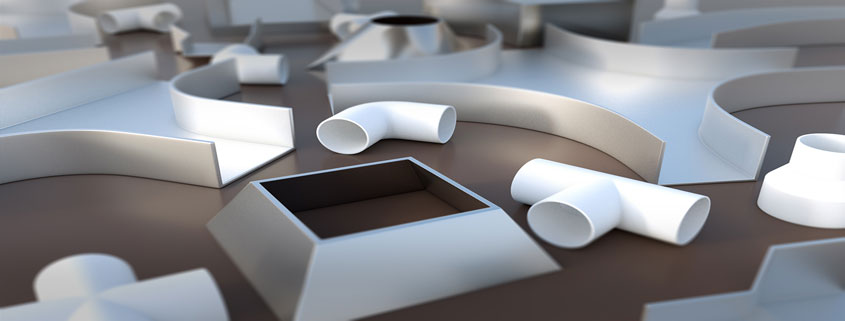آموزش نرم افزار
آموزش ساخت فمیلی Revit MEP Fittings
ساخت فمیلی Revit MEP Fittings
آیا تا به حال در کانال، لوله، سینی کابل یا اتصالات کانال در Revit MEP مشکلی داشته اید؟ اگر چنین است، این دوره ای مناسب برای شماست. در این دوره، Revit MEP Fittings Family Creation، شما یاد خواهید گرفت که چگونه فمیلی های Revit MEP را ایجاد کنید. ابتدا مفاهیم اساسی در مورد فمیلی های Revit را یاد می گیرید. بعد، شما باید اقدامات لازم را برای ایجاد هندسه اتصالی و تنظیمات کانکتور انجام دهید. در نهایت شما خواهید فهمید که چگونه از اتصالات استفاده کنید تا بتوانید از آنها بهترین استفاده را ببرید. پس از پایان رساندن این آموزش شما نه تنها قادر به درک چگونگی کار با فمیلی های موجود را دارید، بلکه نحوه ایجاد مجموعه ای از اتصالات خودرا نیز خواهید آموخت.
نرم افزار مورد نیاز: Revit.
[/av_textblock]
[av_hr class=’short’ height=’50’ shadow=’no-shadow’ position=’center’ custom_border=’av-border-thin’ custom_width=’50px’ custom_border_color=” custom_margin_top=’30px’ custom_margin_bottom=’30px’ icon_select=’yes’ custom_icon_color=” icon=’ue808′ font=’entypo-fontello’ custom_class=” admin_preview_bg=”]
[av_toggle_container initial=’0′ mode=’accordion’ sort=” custom_class=”]
[av_toggle title=’توضیحات انگلیسی’ tags=”]
Have you ever had problems with duct, pipe, cable tray, or conduit fittings in Revit MEP? If so, this is the perfect course for you. In this course, Revit MEP Fittings Family Creation, you’ll learn how to create MEP fitting families. First, you’ll discover the basic concepts about Revit families. Next, you’ll master the necessary steps to create the fitting geometry and connector settings. Finally, you’ll understand how to set up the use of the fittings to get the best from them. When you’re finished with this Revit family creation course, you’ll not only be able to understand how the existing families work, but also how to create your own set of fittings. Software required: Revit.
About the author
This electrical engineer graduated at Univerisdade de Sao Paulo in 1987. Fabio has been working in the AEC industry since 2010, at Filippon Engenharia. In 2013, he turned into a BIM manager, responsible for content creation, staff training, and workflow development. Fabio has been a speaker at Autodesk University Brazil in 2015 and 2016.
Transcript
Hi everyone, my name is Fabio Sato and welcome to my Revit MEP fittings family creation course.
I am a BIM manager at Filippon Engenharia, an electrical and plumbing project company.
MEP fitting families can be very tricky, so I want to help you to understand how to create them.
In this course, you are going to learn;
- The basic concepts behind family creation.
- How to create a family using best practices.
- The options for the geometry creation.
- Set up the fittings use within Revit for a better workflow.
By the end of this course, you will know how to create your own fittings or customize the ones you already have.
Before beginning the course, you should be familiar with Revit basic family creation, like a table.
I hope you will join me on this journey to learn how to create MEP fittings with the Revit MEP fittings family creation course, at Pluralsight.
برای تهیه آموزش کلیک کنید
[/av_textblock] [av_icon_box position=’top’ icon_style=” boxed=’av-no-box’ icon=’ue8b0′ font=’entypo-fontello’ title=” link=’manually,https://www.pluralsight.com/courses/revit-mep-fittings-family-creation’ linktarget=’_blank’ linkelement=’both’ font_color=” custom_title=” custom_content=” color=” custom_bg=” custom_font=” custom_border=” av-medium-font-size-title=” av-small-font-size-title=” av-mini-font-size-title=” av-medium-font-size=” av-small-font-size=” av-mini-font-size=” admin_preview_bg=”][/av_icon_box] [av_promobox button=’no’ label=’کلیک کنید’ link=’manually,http://’ link_target=” color=’theme-color’ custom_bg=’#444444′ custom_font=’#ffffff’ size=’large’ icon_select=’no’ icon=’ue800′ font=’entypo-fontello’ box_color=” box_custom_font=’#ffffff’ box_custom_bg=’#444444′ box_custom_border=’#333333′ admin_preview_bg=”] در صورتی که قادر به تهیه این ویدئو نمی باشید،ما این آموزش را به صورت امانت در اختیار شما قرار می دهیم،کافیست از لینک زیر دریافت کنید.این قسمت مخصوص کاربران ویژه اعضای باشگاه ایران بیم است
برای مشاهده این قسمت ابتدا از طریق لینک زیر وارد شوید و سطح اشتراک موردنظر رو انتخاب کنید.