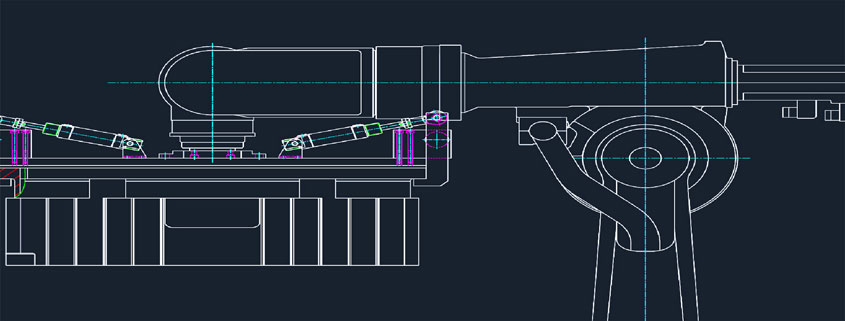آموزش نرم افزار
آموزش AutoCAD Mechanical Essential Training
آموزش AutoCAD Mechanical Essential Training
AutoCAD Mechanical بهترین نوع اتوکد همراه با کتابخانه های تخصصی مربوط به قطعات و ابزار مهندسی مکانیک می باشد، و این نرم افزار برای هر کسی که در طراحی و ساخت ماشین آلات مشغول به کار است ضروری است. این درس مبانی رابط کاربری اتوکد را پوشش می دهد و شما را در تولید دقیق و اندازه گیری نقشه های مکانیکی که اساس طراحی مهندسی مکانیک هستند یاری می دهد. شان براانت به شما می آموزد که چگونه نقشه ها و داده های خود را ساخته و هندسه را ایجاد و ویرایش کنید، قطعات را از کتابخانه نرم افزار وارد و ترسیم های خود را حاشیه نویسی کنید. هنگامی که طرح های شما به اندازه کافی دقیق شد، نشان می دهد چگونه برای ایجاد اسناد و انجام محاسبات طراحی گام بردارید. ودر آخر یاد می گیرید که چگونه قالب هایی را ایجاد کنید که به صورت خودکار با کارکرد مکانیک AutoCAD Mechanical سفارشی شوند.
مباحث عبارتند از:
- حرکت به سمت رابط مکانیک AutoCAD
- مدیریت لایه ها و خواص شی
- ساختار، استفاده مجدد و ویرایش اطلاعات مکانی شما
- ایجاد هندسه کلیدی
- اضافه کردن خطوط مرکز و حفره
- دستکاری هندسه
- استفاده از ژنراتور بخشی
- ایجاد صفحات ترسیمی
- قرار دادن ابعاد
- ایجاد لایحه مواد و لیست قطعات
- محاسبه عوامل طراحی
- استفاده از داده های رسم موجود
- ایجاد قالب ها و داده های استاندارد
[av_toggle_container initial=’0′ mode=’accordion’ sort=” custom_class=” av_uid=’av-2k59a3o’] [av_toggle title=’توضیحات به انگلیسی’ tags=” av_uid=’av-21066jo’]
AutoCAD Mechanical includes the best of AutoCAD along with industry-specific libraries of parts and tools for mechanical engineering, making it a must-learn application for anyone involved in the design and construction of machinery. This course covers the basics of the user interface and leads you step-by-step through producing the kind of precise, measured mechanical drawings that form the basis of mechanical engineering design. Shaun Bryant teaches you how to structure your drawings and data, create and edit geometry, generate parts from the library, and annotate your drawings. Once your designs are adequately detailed, he shows how to create documentation and perform design calculations you’ll need for manufacturing. Last but not least, learn how to create templates that are customized to suit your AutoCAD Mechanical workflow, complete with layers, properties, and parts lists.
Topics include:
- Navigating the AutoCAD Mechanical interface
- Managing layers and object properties
- Structuring, reusing, and editing your mechanical data
- Creating key geometry
- Adding centerlines and holes
- Manipulating geometry
- Using part generators
- Creating drawing sheets
- Annotating parts and subassemblies
- Placing dimensions
- Creating a bill of materials and parts list
- Calculating design factors
- Using existing drawing data
- Creating templates and standard data
[av_promobox button=’no’ label=’کلیک کنید’ link=’manually,http://’ link_target=” color=’theme-color’ custom_bg=’#444444′ custom_font=’#ffffff’ size=’large’ icon_select=’no’ icon=’ue800′ font=’entypo-fontello’ box_color=” box_custom_font=’#ffffff’ box_custom_bg=’#444444′ box_custom_border=’#333333′ custom_class=” admin_preview_bg=” av_uid=’av-qv7338′] در صورتی که قادر به تهیه این ویدئو نمی باشید،ما این آموزش را به صورت امانت در اختیار شما قرار می دهیم،کافیست از لینک زیر دریافت کنید.
قسمت اول
قسمت دوم
قسمت سوم
قسمت چهارم
[/av_promobox]